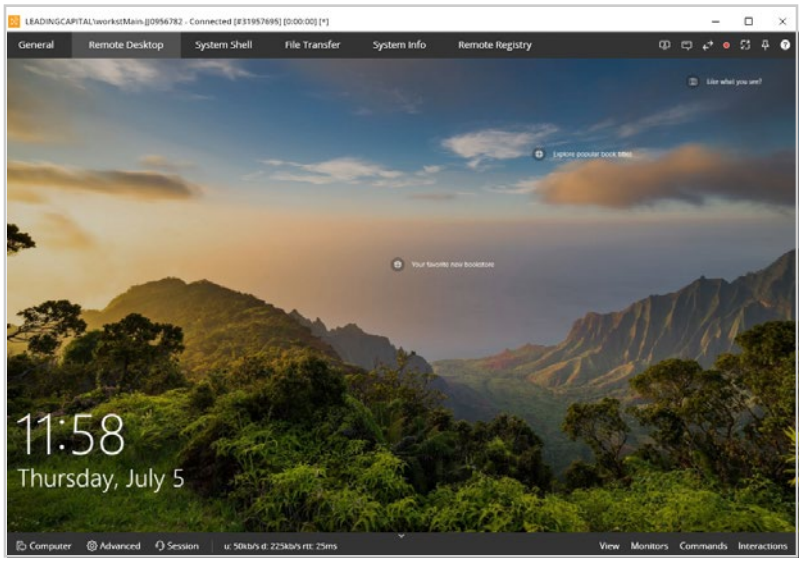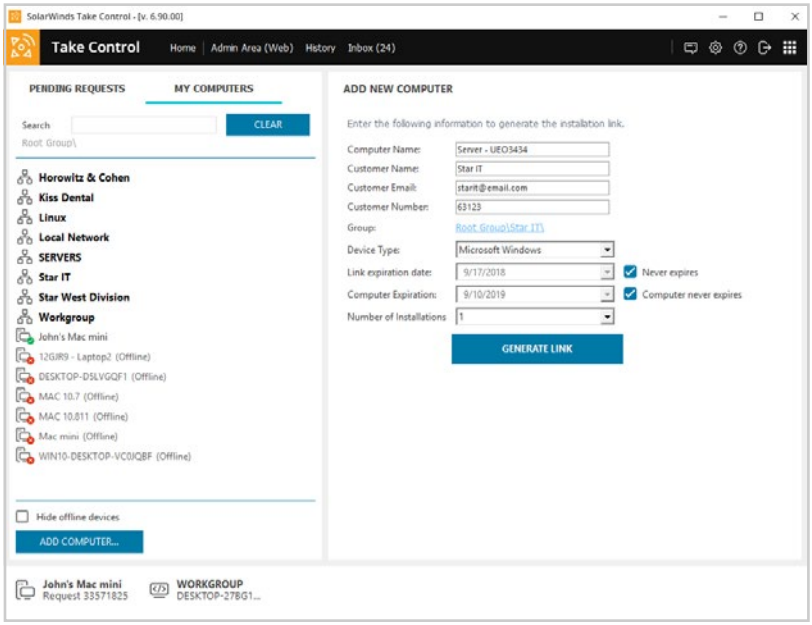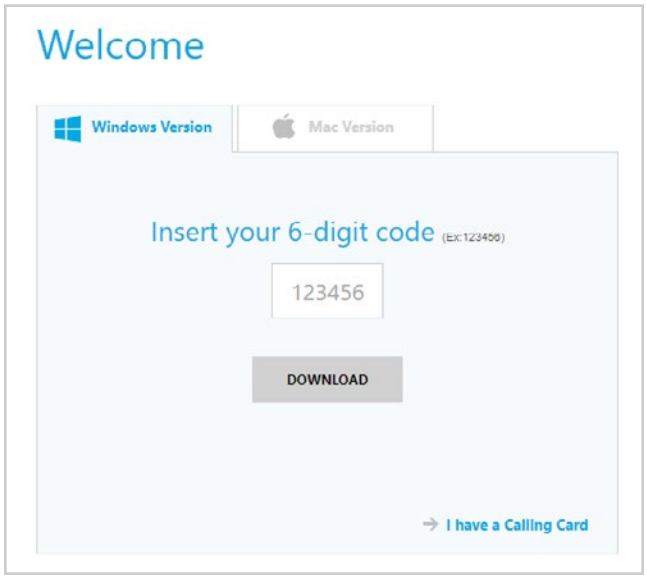Solarwinds Take Control
Remote access designed for power and speed, all at an affordable price
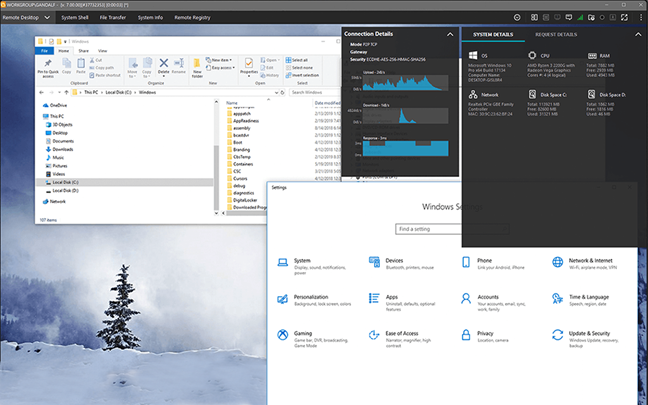
Overview:
Remote support software designed to help your IT business succeed—at an affordable price. SolarWinds Take Control is built to help IT service providers support more customers via fast, intuitive remote support to nearly any platform. Take Control provides access to deep diagnostics from one dashboard while simultaneously connecting to devices typically in seconds. It's designed to fit your technicians’ workflows—and your company’s budget.
Take Control
Take Control includes:
- Attended and unattended support
- Connections typically in under eight seconds
- Native iOS and Android applications
- Ability to provide support from Android and iOS Devices
- Brandable and intuitive user experience
- Live chat and fast file transfers
- Powerful troubleshooting tools
Take Control Plus
Take Control Plus includes everything in Take Control AND:
- Batch scripting
- Registry editing
- Secrets vaults
- Real-time session monitoring
- Ability to connect to Android and iOS Devices
- Survey creation tools
- Technician performance reporting

Crush Your Task List with Fast, Powerful Remote Support
When customers have an issue, they want it resolved fast. Your technicians don’t have time to wait for their remote support tools to connect. Take Control is engineered to provide both fast connection speeds and sharp diagnostic tools, helping technicians resolve issues quickly and move on with their day.
Make Take Control Yours with Robust Remote Support Customization
While Take Control is built to let you hit the ground running, you can also configure it to fit your needs. For starters, the system supports custom branding to help keep your business top-of-mind with customers. Additionally, Take Control is built to streamline your support operation by allowing you to configure workflows and customize reports to suit your business.


The Info You Need in High Resolution
If your remote support software can’t support high-res monitors or if the remote viewer has limited functionality, technicians can’t maximize their productivity. Take Control is designed to give technicians crystal-clear visibility into devices and their associated technical info. It's also built to help managers control quality via full session recordings and chat transcript searches.
Earn Your Customers’ Trust with Safe Remote Support
Take Control is designed to help keep user data safe via advanced encryption protocols, support for two-factor authentication and multilevel permissions, and optional automatic PIN and clipboard deletion after sessions. In short, Take Control is built to help you gain the trust of your customers.

Take Control:
SolarWinds Take Control is intended to provide robust remote access for IT businesses without straining their budgets. It was built to help you connect in seconds and uses multiple deep diagnostic tools to resolve issues quickly and professionally.
Your remote access solution is one of your most essential IT support tools. Not only does it need to simply work, it needs to be fast and provide key diagnostic tools and device information where and when you need it. SolarWinds Take Control was designed for this and more, at a price most businesses can afford.
For both attended and unattended support needs, Take Control was built with security in mind, using sophisticated encryption like Elliptic-curve Diffie-Hellman and AES 256. To further help strengthen data security, Take Control was engineered to include multilevel authentication, two-factor authentication, and session-specific PIN generation as standard features.
Take Control was designed to excel in the speed and power departments by offering 24-bit true color multimonitor visibility, highlevel diagnostic and Windows tools, and drag/drop or cut/paste bulk file transfers. You can choose to record sessions if you need, and you can also search session notes to trace device issue histories.
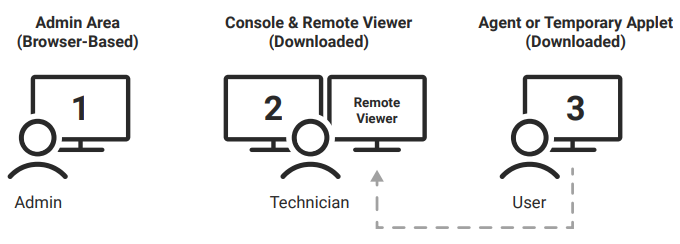
Take Control was designed to include:
- Support for Windows, Mac, Linux, iOS, and Android platforms
- Encryption technologies intended to help keep data, PINs, and customers safe
- Custom branding and the ability to request support via website
- Connection to devices in typically under eight seconds
- Support for 4K+ resolution, multimonitor, and 24-bit true color
- System information and robust tools accessible from a central console
- Cut/paste or drag/drop file transfers
- Security that could potentially help with HIPAA, GDPR, and other privacy regulations
Designed for Speed and Efficiency
Take Control was built to help your technicians offer IT support as efficiently as possible. It was designed to provide fast connection speeds and robust diagnostic tools to help you support more users and devices in less time.
Built for Technicians' Workflows
The technician console puts device system information front and center, and was designed to make starting attended sessions a snap. Additionally, the remote viewer was engineered to let technicians view user monitors with 24-bit clarity. It was designed to put diagnostic controls right at a technician’s fingertips to help them get customers back to full productivity quickly.
Created to Please End Users
Many users will find Take Control simple and easy to use. Customers can request help via email, chat, or a button on your website. This allows you access to their machine via a link or by visiting startcontrol.com and entering a session-unique, six-digit code. The live chat feature was built to help make it easy to communicate— technicians can even point out useful things with a built-in laser pointer.
Robust Administrative Tools
The Take Control admin area is your main dashboard and hub where you can set up technicians, devices, and users. You can also configure your branding, start unattended or attended sessions, review reports, and more. It was designed to help you keep all aspects of your remote support business in one organized place.
Built with your Future in Mind
Over time, you may find you need more sophisticated request-queue handling and configuration. At that point, you can upgrade to Take Control Plus, our most robust remote support solution. Take Control Plus was engineered to help you better manage request queues, leverage VoIP and presession chat capabilities, offer customer surveys, and gain access to even more powerful diagnostic tools.
And like Take Control, Take Control Plus was designed to be affordable for most businesses.
Take Control Plus:
Fast and powerful remote support. SolarWinds Take Control Plus: Designed to help you take control of your business, technician eff icacy, and customer experience. The right remote support solution doesn’t just connect techs to machines, it solves business problems.
The SolarWinds Take Control Plus remote support solution provides a uniquely powerful tool for IT providers to access nearly any platform or device to solve issues quickly. It delivers clear visibility and communication capabilities to solve technical problems fast and delight end users. Packed with all the features of more premium, expensive solutions, SolarWinds Take Control Plus off ers powerful tools, reporting, and session monitoring at a very affordable price. Whether responding to a user support request or performing unattended maintenance, with SolarWinds Take Control Plus, technicians can complete any remote support function with a minimum of clicks and time.
For Your Technicians
Techs need sharp, powerful tools to diagnose issues quickly and ensure customers get the service they expect. SolarWinds Take Control Plus offers some of the most advanced troubleshooting, communication and security features to get the job done fast and right.
In-Session Features
- Session recording
- Session notes & search
- Missed session notifications
- Color & quality adjustment for highto low-bandwidth users
- Fast video streaming
- Full screen and fit screen views
- Hide wallpaper and screen blanking
- Automatic keyboard translation mapping
- Block remote keyboard & mouse
- Session transfer & multisession handling
- Technician screen sharing
- Change terminal services session
- View-only (monitor-only) sessions
- Blank screen
- Pause session
Troubleshooting & Maintenance Tools
- Run local batch script (system shell session)
- System CMD shell
- PowerShell
- Send CTRL-ALT-DEL
- Windows 8 & 10 commands
- Force reboot & reconnect—in Safe Mode if necessary
- Restart & shutdown
- Terminal session access with user access selection
- Port & RDP forwarding
- Lock PC
- Prevent auto-sleep, auto-lock & inactivity disconnects
- Blank screen
- Pause session
- Take screenshot
Communication & User Help Tools
- Remote printing for Mac & Windows on any printer
- Live chat
- VoIP
- Laser pointer
- Switch presenter role
Dashboard Controls
- Basic system info (OS, CPU, RAM Network, Disc space)
- System health (temps, system info)
- BIOS and device details
- Video Controller and AV active
- Firewall on
- Applications and drivers
- Start-up programs
- Windows event logs & updates
For Your Business
SolarWinds Take Control Plus not only provides clear dashboards and data to help you optimize business eff iciency, but also tremendous flexibility to brand and configure elements to fit your business needs. SolarWinds Take Control Plus also considers iron-clad security to be fundamental, so you and your customers can rest assured that data is designed to stay safe at every point in the support process.
Configuration
- Branding of Agent & Applet components
- Custom Terms of Service
- Email customization & branding
- PIN code expiration options
- Controls for idle session timeouts, expected wait time visibility, showing users their position in wait queue
- Mass deployment of agents to machines
Management Features
- Flexible & granular technician creation
- Multi-layer authentication
- Advanced device inventory
- End-user remote access capability
- Ability to organize by department
- SolarWinds Take Control Plus proxies
- Deferred support-request capabilities and queuing
- Custom warnings & communications
- Mandatory & optional surveys for end users
- Calling cards
- Panic button (10 hrs. of unlimited use)
Reporting
- Real-time session monitoring
- Session History report with option to drill down into all details and export to .xls
- Session video recording with upload to cloud
- Real-time and historical technician performance
- Customer survey summaries
For Your Customers
A simple and pleasant end-user experience is always the IT support professional’s goal. Fast, easy connection and fluid communication are critical to making sure end users and technicians resolve issues swiftly, the fi rst time.
- One-click support requests from branded website button or on-screen tray icon
- Quick connect from startcontrol.com and 6-digit PIN
- Expected wait time information
- Position in support queue information
- Receipt of session links through email
- Live chat or VoIP calling
- Pre-session chat
- Laser pointer
- Calling cards
- Automatic report receipt
- Post-session surveys
Compare:
| Overview | Take Control | Take Control Plus |
|---|---|---|
| Attended support (downloaded applets) | ||
| Unattended support (installed agents) | ||
| Connection typically established in under 8 seconds | ||
| Support from Mac, Windows, iOS, Android, or Linux | ||
| Support for Windows and Mac | ||
| Installed endpoint agents | 50 | 500 |
| Mobile application (iOS and Android) | ||
| Support for Android and iOS devices | ||
| Multiple languages | ||
| 24/7 chat support | ||
| 24/7 chat and phone support | ||
| Customer Experience | Take Control | Take Control Plus |
| Simple PIN connect to unregistered devices | ||
| “Get Support” request button for your website | ||
| Keyboard tray icon support request button | ||
| Sending of session links via email or chat | ||
| Safe in-session chat | ||
| Guide for customers at startcontrol.com | ||
| In-session video calling | ||
| Post-session surveys | ||
| Pre-session chat | ||
| Show customer position in request queue in applet | ||
| Show customer expected wait time in queue | ||
| VoIP calling | ||
| Branding and Configurations | Take Control | Take Control Plus |
| Branding of agent and applet components | ||
| Customized emails and alerts | ||
| Organize by department | ||
| “Get Support” request button for your website | ||
| Mass deployment of agents to machines | ||
| Default configurations for new agents | ||
| Customize your Terms of Service | ||
| Customization of startcontrol.com URL | ||
| Customized reports | ||
| Automatic report sending | ||
| IP access control | ||
| Email notifications | ||
| Session Management | Take Control | Take Control Plus |
| One-click access from registered devices | ||
| Multisession handling | ||
| Session recording | ||
| Searchable session notes | ||
| Missed session notifications | ||
| Hide wallpaper | ||
| Full screen/fit screen | ||
| Block remote keyboard and mouse | ||
| Laser pointer | ||
| Lock PC | ||
| Technician screen sharing (attended sessions) | ||
| Switch presenter role | ||
| Port forwarding | ||
| RDP forwarding | ||
| Pause session | ||
| Blank screen | ||
| Change terminal services session | ||
| Security | Take Control | Take Control Plus |
| GDPR ready | ||
| AES encryption | ||
| FIPS 140-2-compliant components | ||
| Multilayer authentication with mandatory 2FA for admins | ||
| Clipboard deletion at session end | ||
| Lock PC | ||
| Prevent auto-sleep, auto-lock and inactivity disconnects | ||
| Idle sessions timeout control | ||
| Management and Reporting | Take Control | Take Control Plus |
| Video session recording to local machine | ||
| Session history and search (up to six months) | ||
| Flexible technician creation and permissions | ||
| Video session recording to cloud | ||
| Session history and search (unlimited) | ||
| Post-session surveys for both customers and technicians | ||
| Calling cards | ||
| Deferred support requests | ||
| Real-time session dashboard | ||
| Survey summary reports | ||
| Technician performance reports | ||
| PIN expiration options | ||
| Session history export to .xls | ||
| In-Session Tools and Features | Take Control | Take Control Plus |
| Remote printing to Mac, Windows, and most printers | ||
| 4K+ remote monitor support | ||
| 24-bit true color support | ||
| Dynamic multimonitor support | ||
| Automatic color and quality bandwidth adjustment | ||
| Fast copy/paste or drag-and-drop file transfer | ||
| Automatic keyboard mapping translation | ||
| Force reboot and reconnect (in safe mode, if necessary) | ||
| System CMD shell with “native” performance and shortcuts | ||
| Send CTR-ALT-DEL | ||
| Windows commands | ||
| Prevent auto-sleep, auto-lock and inactivity disconnects | ||
| Basic system info (OS, CPU, RAM, network, etc.) | ||
| Terminal session access with user access selection | ||
| Run local batch script | ||
| Registry editing | ||
| Device details (apps, drivers, BIOS, video controller, etc.) | ||
| AV active status | ||
| Firewall status | ||
| Extensive system info (processes, network, apps, services, drivers and much more) | ||
| Windows event logs and updates | ||
| Take Control proxy | ||
| Mobile config. files upload | ||
| Deferred support API | ||
| History API |
What is Take Control?
SolarWinds Take Control is a fast, powerful, and safe remote support solution that gives you the ability to offer clients IT support from wherever you are.
What kind of behind-the-scenes remote support services can an MSP provide with SolarWinds Take Control?
Take Control offers both unattended (behind the scenes) and attended (with user present) support. Unattended support can be initiated with a single click to a registered device, and access to unlock that machine using our Secrets Vault feature.
Attended remote support includes great communication capabilities, like live chat and VoIP, as well as fine-tuned visibility into users’ monitors and machines.
For either type of access, our Tech Console and Remote Viewer put the tools techs need to diagnose and resolve issues right at their fingertips – from detailed system information to editable registries, Take Control gives techs a clear view into systems to offer great support.
How do users request support in Take Control?
New users can request support through a “Get Support” button on your website, or by contacting your team and connecting through a 9-digit PIN. Once user devices are registered in Take Control, they can request support via a system tray icon, or chat. Incoming requests can be automatically routed to specific technicians, and technicians can easily pass requests to other technicians if an issue needs to be escalated.
Once a request has been made, how do you communicate with the client?
Managing support requests is easy with Take Control. Once a support request has been made, Take Control provides you with the ability to open a lightweight live-chat window or VoIP call to engage with clients, should questions come up. While they are waiting for support, they can see their place in the support queue and an estimate of wait time. Technicians can also easily transfer files to the user, share their monitor, or even use a laser pointer to highlight things on the user’s screen.
How configurable is Take Control?
All user-facing elements of Take Control can be branded by the MSP. Terms of Service, automated emails, and reports can be customized and set to send per the MSP’s schedule. Take Control can be organized by department or technician with multi-layer authentication set to help ensure user security.
Can I offer my customers the ability to remote into their computers using Take Control?
Yes, with Take Control Plus, you can offer this capability for up to 10 users.
Can I buy licenses of both Take Control and Take Control Plus?
No. All Take Control or Take Control Plus licenses are used by all users/technicians; a license is not attached to a particular user. What this means is that all the settings and configurations are shared by all techs (except permissions, which can be set individually). Since Take Control does not include all the features of Take Control Plus and supports fewer agent-installed endpoint machines, all licenses must be of the same type.
What kind of support do I get?
SolarWinds offers 24/7 chat support and a Customer Success Center that features a comprehensive Take Control Help Center. Take Control Plus owners also can submit cases to our Support team and speak with them live. We also offer many free courses to help you grow your business with MSP Institute.
Where is the SolarWinds Take Control documentation?
Take Control documentation can be found with our release documentation.
If I buy Take Control, can I upgrade to Take Control Plus?
Yes, and you can easily do that from within the product. Just go to your Account in the Admin Area and select “Licensing Information”. From there, you can easily add additional licenses, or upgrade from Take Control to Take Control Plus.
Can you record sessions and where are the recordings stored?
Yes, you can record sessions. For Take Control, they can only be stored locally where are with Take Control Plus there is unlimited storage for up to two years.
How much does Take Control and Take Control Plus cost?
You can see full pricing on our webpage – just select month-to-month or annual pricing, and the currency you need.
Can I pay with a credit card?
Yes! When you buy Take Control or Take Control Plus from your free trial, you’ll be guided through a typical electronic commerce flow, where you can add a credit card that will be automatically charged.
Documentation:
Download the Solarwinds Take Control Datasheet (.PDF)
Download the Solarwinds Take Control Plus Datasheet (.PDF)
Get in touch with a Solarwinds Solutions Specialist today to Learn More!