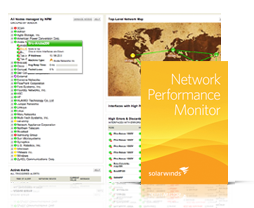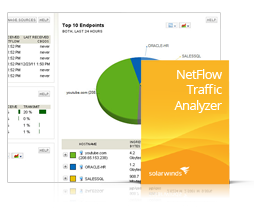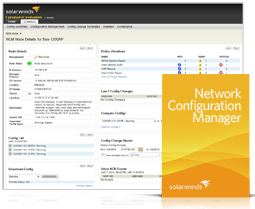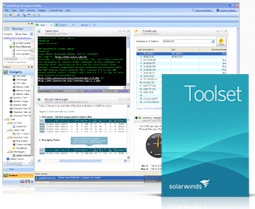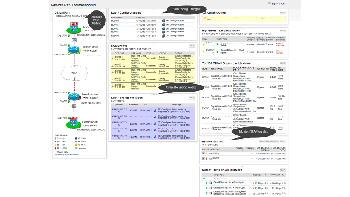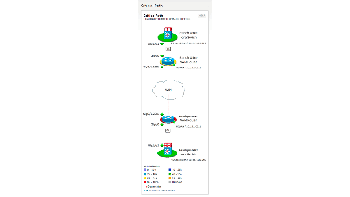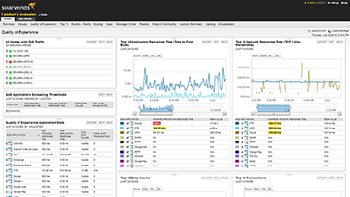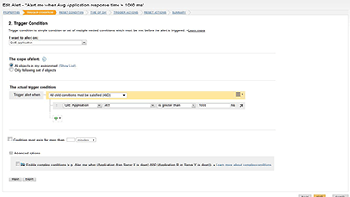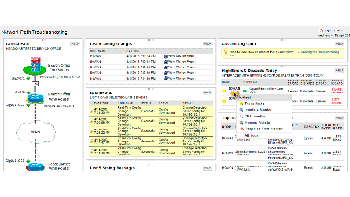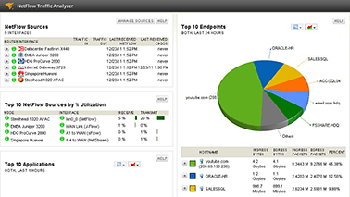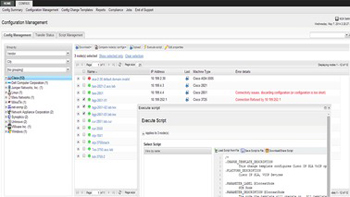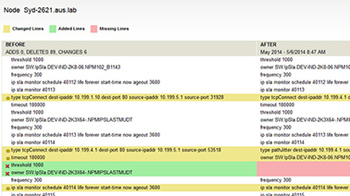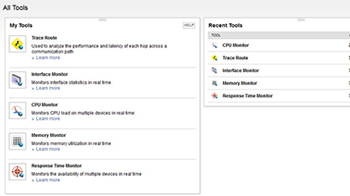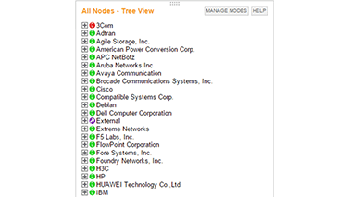Solarwinds Network Troubleshooting Bundle
Alert, Isolate, and Resolve Network Outages and Performance Issues
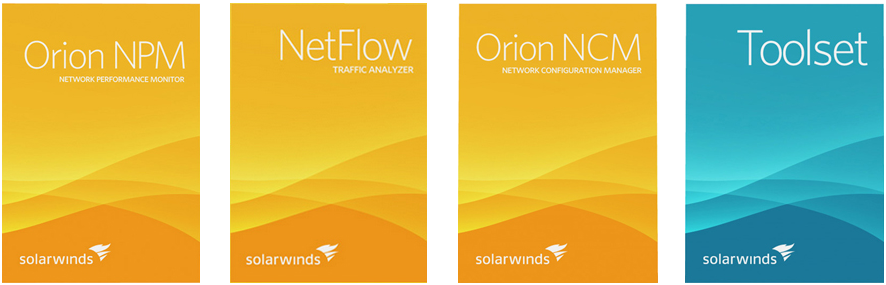
Click here to jump to more pricing!
Overview:
Network Troubleshooting Bundle at a Glance
- Visualize critical network paths to identify and isolate network outages and performance issues
- Analyze network traffic patterns to understand how and where bandwidth is being consumed
- Detect and identify configuration changes in real-time and roll back to last known good state
What Does The Network Troubleshooting Bundle Including?
Network Performance Monitor
Network fault, performance, and availability
- Simplifies detection, alerting, diagnosis, and resolution of network performance issues
- Tracks uptime, availability, and response time of routers, switches, and other SNMP-enabled devices
- Shows network performance statistics in customizable maps, dashboards, and reports
NetFlow Traffic Analyzer
Comprehensive network bandwidth analysis and performance monitoring
- Monitors network bandwidth and traffic patterns down to the interface level
- Identifies which users, applications, and protocols are consuming the most bandwidth
- Detects potential problems quickly using built-in, top 10 out-of-the-box views
Network Configuration Manager
Automated network configuration and change management software
- Performs automatic config backups and enables bulk change deployment to thousands of devices
- Automatically detects configuration changes and provides side-by-side comparisons and rollbacks
- Maintains configurations in compliance with security policies and regulatory standards
Engineer's Toolset
More than 60 must-have network tools
- Includes real-time diagnostic tools that launch directly from the Web console
- View and troubleshoot response time, memory, CPU, and interfaces with five-second granularity
- Trace the route of a network path and analyze the performance and latency of each hop
Features:

Critical path performance and availability
Monitor network device and interface fault, performance, and availability using customizable, out-of-the-box charts, graphs, and reports.

Deep packet inspection and quality of experience monitoring
Identify changes in application performance and determine if they are caused by the application or the network.

Intelligent alerting engine
Configure dependency-aware alerts for correlated events, sustained conditions, and complex device combinations from the Web console.

Troubleshoot Traffic and bandwidth analysis
Summarize network traffic in a customizable Web interface. Drill down to explore traffic patterns and how bandwidth is being consumed.

Bandwidth usage by application, protocol, and location
Map network traffic by application, protocol, and location. Store historical network traffic data with one-minute granularity.

Automatic configuration backup and bulk change management
Automatically schedule and backup device configs. Make network-wide changes to thousands of devices simultaneously.

Side-by-side configuration comparison, rollback, and disaster recovery
View and track config changes side-by-side. Automatically revert to a previous, stable version to quickly find and fix unauthorized changes.

Real-time network diagnostics and repair
Monitor and troubleshoot response time, memory, CPU and interfaces with one-second granularity directly from the Web console.

Multi-vendor device support with do-it-yourself deployment
Manage your network with out-of-the-box support for devices from leading hardware vendors.
System Requirements:
| Hardware | Minimum Requirements |
|---|---|
| CPU | Main Poller - 20GB NTA Flow Storage Database – 20GB |
| Memory | Main Poller - 3GB NTA Flow Storage Database - 16GB |
| Hard Drive | Main Poller - Quad Core 3 GHz or better NTA Flow Storage Database - Quad Core 3 GHz or better |
| Software | Minimum Requirements |
| Operating System | Main Poller - Windows 2003 R2 and 2008 server (64-bit) including R2, with IIS installed. NTA Flow Storage Database - Windows 2003 R2 & 2008 Server (64-bit), Windows Server 2012 R2 |
| .NET Framework | Version 3.5 SP1 and 4.0.3 required |
| Database | SolarWinds supports Express, Standard, or Enterprise versions of the following:
|
| Web Console Browser | Microsoft Internet Explorer version 8 or higher with active scripting, Firefox 14.0 or higher (Toolset Integration is not supported on Firefox), Google Chrome
|
NOTE: The minimum server requirements listed assume default configuration. Significantly increasing the poll rate or statistic collection rate could result in additional load on the server, which may require a larger CPU or additional memory.
Screenshots:
Network path troubleshooting view
Alert, isolate, and resolve network outages and performance issues in a single view.
Real-time troubleshooting tools
Perform real-time monitoring of interface statistics for routers and switches simultaneously.
Automatic configuration backup and bulk change management
Schedule and backup device configs. Make network-wide changes to thousands of devices simultaneously.
Side-by-side configuration comparison, rollback, and disaster recovery
View and track config changes side-by-side. Quickly find and fix unauthorized changes.
Documentation:
Download the Solarwinds Network Performance Monitor Datasheet (.PDF)
Download the Solarwinds NetFlow Traffic Analyzer Datasheet (.PDF)
Download the Solarwinds Network Configuration Manager Datasheet (.PDF)
Download the Solarwinds Engineer's Toolset Datasheet (.PDF)