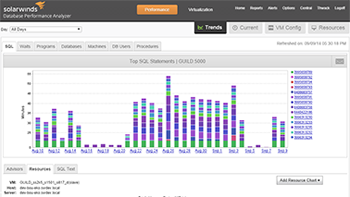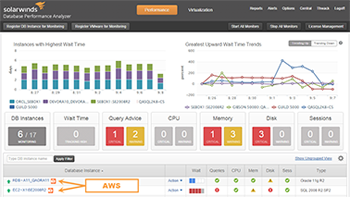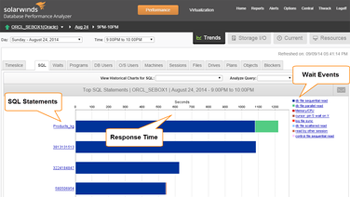Solarwinds Database Performance Analyzer for AWS
SQL Server and Oracle Performance Intelligence for AWS
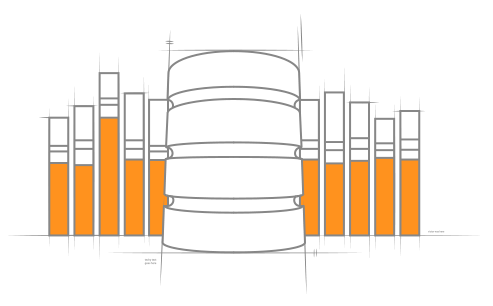
Overview:
Optimize your EC2 or RDS-based application response times and solve complex SQL Server or Oracle database performance issues.
Quickly identify what’s slowing down your app
Database Performance Analyzer for AWS gives you a comprehensive view of every aspect of the system affecting performance: wait times, server resources, storage system metrics, database operations, SQL statements, and more. You can easily correlate data to performance to quickly identify what is slowing down your applications.
Database Performance Analyzer for AWS provides performance-oriented developers and DBAs with the power of Multi-Dimensional Performance Analysis. Its agentless architecture is safe to use in production environments.
Highlights:
- Compare historical trending and dynamic baseline performance over days, weeks or years
- Quickly identify problems and the expert advice you need to solve them with alerts and reports
- Detect resource contention and bottlenecks for proactive optimization and to avoid over-provisioning
Learn more about the benefits of Database Performance Analyzer for SQL Server or Oracle.
Deploy from the AWS Marketplace
Get started managing your SQL Server or Oracle databases on EC2 or RDS within minutes. Once you get your instance, you can log in to it using your EC2 node end point. Your password will be your instance id, which only you can get from the EC2 console.
System Requirements:
| Hardware | Minimum Requirements |
|---|---|
| Memory | 4GB |
| Hard Drive | 3GB / monitored instance |
| Software | Minimum Requirements |
| Operating System | Linux/Unix or Windows Server |
| Supported Instances | Oracle 11g, 12c SQL Server 2008, 2012, 2014 SAP ASE 15.0x, 15.6, 15.7, 16 DB2 9.x, 10.1, 10.5 VMware ESX/ESXi 5.1, 5.5 MySQL 5.6+ |
| Java Virtual Machine | 1.6 or 1.7 |
| Database Repository | Oracle 11g, 12c SQL Server 2008, 2012, 2014 |
| Web Browser | IE - 8, 9, 10, and 11, Firefox 3.6 and higher, Chrome latest version |
Screenshots:
Identify Performance Issues
See the complete picture of your bottlenecks: queries, wait times, health resources, and sessions.
Isolate The Root Causes
Multi-dimensional performance analysis shows you where to go without getting lost in statistics.